MANO, eu fiquei mó tempão querendo colocar tileset personalizado, só que dava erro, dai eu sempre desistia, dai fui descobrir que em vez de espaço era só usar " _ "
BRO, I spent a long time wanting to put a custom tileset, but I got an error, so I always gave up, then I found out that instead of space I just used " _ "
It strikes a chord with the imagination. I think RPG Maker needs to move towards something like Triangle Strategy and Octopath Traveler a long time ago.
Hello, I also have the same problem. Personal judgment should be that your RPG MZ version is too low. This error disappeared after I upgraded my own RPG MZ to 1.4.3. hope this helps!
Thank you for plugin! Now i have question.. sorry for my language english.. i'm french.
1. Can we animate .obj files? if so any comments? And 2nd question... Can we create a platformer through the height command? Thank you have a good evening!
Hey Cutievirus. In the demo file of the 9.1 , the bookshelf and the wooden box seem to be 2D flat. (I'm still using the 7.2 because it doesn't seem to display correctly after 7.2. ) I don't know if there's anything I've ignored in the new version of the plug-in...
This is because the configs were moved to a json file and that version was bugged so the json files were only being loaded in version 1.6 of mz. It's been fixed since then.
I believe just about everything on itch allows you to do that... When you come back to the product page there will be a ticker near the top of the screen stating that you've already purchased it, with the option to download your items -- when you go to the download page you should always see the latest versions.
hi sorry, i just wanted to ask why my custom tileset isnt working? i load up the game but it can't load the tileset being used in the map, even if it is there. i can't find anything on the wiki about this.
I wanted to ask if its possible to make maps in the style of crystal project? If you dont know the game, its a final fantasy open world style of game in 3d, where you can jump around to climb anywhere and such. Is ot possible to do something like this, with this plugin?
This is still something I'm interested in adding, but it's always been a low priority feature. My current list of major features I plan to look into implementing in the next few updates are GLTF import, skeletal animation, VR support, possibly an in-game editor, possibly a 3D battle system. Honestly I kind of forgot about the patreon goals I set up, but maybe I should bump up vr on my priorities. It would definitely be cool to see.
That said I won't be able to make any promises as to whether I'll be able to get it to work.
I'm not very familiar with magica voxel, but I think the glass effect relies on the path tracing that magica voxel uses. MZ3D does have a glow effect however, which has been expanded slightly in the newest update. You can put <mz3d:glow(red)> in the character's note tag.
Sorry for the late response, I thought I had fixed this issue. I'll have to look into it again. It's easy to miss since most of my testing is done in playtest mode.
There may be random bugs when I started testing the game,like"WebGL not supported","Failed to initialize graphics","Failed to execute 'getProgramParameter' on 'WebGL2RenderingContext':parameter 1 is not of type'WebGLProgram'".And project cannot run after deploy my project.I really wish the writer can fix these bugs.And thanks to the writer that create thisawesome plugin.
Hello, I don't mean to be a bother, but for some reason, when I use the plugin I get a black screen. The game is functioning properly besides this issue, as I can open the menu, and even move the camera to occasionally see the world at a strange angle, but moving the camera outside of that weird angle goes back to a black screen. I was wondering if you or... well anyone using this plugin might be able to explain what I've done wrong.
Amazing plugin! But I have some advice. Can you add a wall and ladder feature as a plugin command? Having some issues with the tile system, but I like the genius with the layering system. It's like MZ was made for 3D, even though it's 2D.
I don't want to use a key for the camera tracking. I'm trying to make a first person game with full camera use. (Up, Down, Left, and Right across the screen.) How do I set the script to use a mouse instead of a key?
Have an invisible picture and use the clickable picture command. Have one be in one spot, and another in that spot. So when the person clicks on the button, it pans up or down. You can also use this in cutscenes if you want to make another game like that in the future.
← Return to Plugin
Comments
Log in with itch.io to leave a comment.
what is the difference between demo and full?
in full version you can use 3d model and more feature not available in the demo.
MANO, eu fiquei mó tempão querendo colocar tileset personalizado, só que dava erro, dai eu sempre desistia, dai fui descobrir que em vez de espaço era só usar " _ "
BRO, I spent a long time wanting to put a custom tileset, but I got an error, so I always gave up, then I found out that instead of space I just used " _ "
Hi The last Version now works Fine after updating RPGMakerMZ
There is still an issue, When I encrypt the game (with password)
The game gets stuck on the loading screen with the loading icon
Please check the latest version (I use the full version)
Thank you so much for your support
Yes,same as me.
Also in version 9.2.2 there should be a @desc tag on line 824 of the script... if not some plugin settings won't be adjustable
This Plugin is literally Amazing
I just want to say great job - Bought it 2 years ago and its still Awesome
I am building a game with it right now, it tottally changes MZ
camera error.
building height:3
the diatance between player and building:2
and also in some narrow road in 9.2.x.
Sorry,I can't use discord because of the limitation of the internet.
Effekseer can't show in the skyball with post-processing.
Sometimes the camera still goes out of the wall.
It strikes a chord with the imagination. I think RPG Maker needs to move towards something like Triangle Strategy and Octopath Traveler a long time ago.
Syntax Error
Unexpected token '='
9.2.1 Version
My discord server is a better place to report bugs. I'll also need a screenshot of the console so I can see line numbers and stuff too.
I got the same issue,
Could you check the demo that you uploaded, this is from where I got the error try launching the demo
The demo version seems to work fine. Is there some other step to reproduce the error? I'm using version 9.2.2
not sure what the issue is
but I am using the zip file mz3d-project-demo 9.2.2
try downloading it using the file you provided.
maybe you have a different developed version.
Hello, I also have the same problem. Personal judgment should be that your RPG MZ version is too low. This error disappeared after I upgraded my own RPG MZ to 1.4.3. hope this helps!
Did you fix it?? I dont know what can i do
Thank you for plugin! Now i have question.. sorry for my language english.. i'm french.
obj files can't be animated, but gltf files can. Creating a platformer is probably possible, but not easy.
Thank you! Goodnight =)
Hey Cutievirus. In the demo file of the 9.1 , the bookshelf and the wooden box seem to be 2D flat. (I'm still using the 7.2 because it doesn't seem to display correctly after 7.2. ) I don't know if there's anything I've ignored in the new version of the plug-in...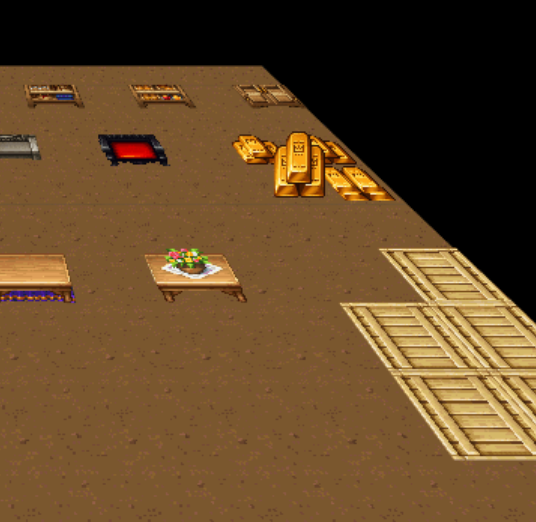
This is because the configs were moved to a json file and that version was bugged so the json files were only being loaded in version 1.6 of mz. It's been fixed since then.
I've always wanted to make an FPS shooter like DOOM, but I didn't know how I could implement it
Oh wow! That new update is so awesome...
hi i have a problem with the plugin i dont know how to plug it in... ^^
There in a problem when I make indoor map.The camera can set out of the wall when I enter it and do nothing.
It might be a silly question, but when I buy the product, can I download it again when you update it?
I believe just about everything on itch allows you to do that... When you come back to the product page there will be a ticker near the top of the screen stating that you've already purchased it, with the option to download your items -- when you go to the download page you should always see the latest versions.
hi sorry, i just wanted to ask why my custom tileset isnt working? i load up the game but it can't load the tileset being used in the map, even if it is there. i can't find anything on the wiki about this.
I wanted to ask if its possible to make maps in the style of crystal project? If you dont know the game, its a final fantasy open world style of game in 3d, where you can jump around to climb anywhere and such. Is ot possible to do something like this, with this plugin?
Hello, it's been a long time, may I ask when will you update the VR mode you promised?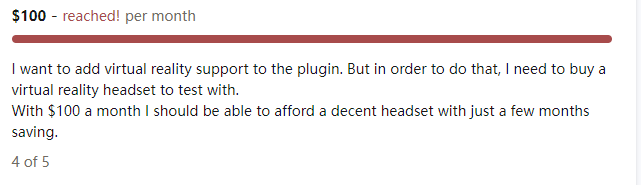
This is still something I'm interested in adding, but it's always been a low priority feature. My current list of major features I plan to look into implementing in the next few updates are GLTF import, skeletal animation, VR support, possibly an in-game editor, possibly a 3D battle system.
Honestly I kind of forgot about the patreon goals I set up, but maybe I should bump up vr on my priorities. It would definitely be cool to see.
That said I won't be able to make any promises as to whether I'll be able to get it to work.
3D battle,that's cool!Is it Arpg?
I think it is also important to optimize the performance(FPS)?
Like more preloading,optional load in blocks ,far away not load all sizes(can't see)?
Any chance of allowing for MagicaVoxel effects, such as 'glass' or 'emit' to work in MZ3D?
I'm not very familiar with magica voxel, but I think the glass effect relies on the path tracing that magica voxel uses. MZ3D does have a glow effect however, which has been expanded slightly in the newest update. You can put <mz3d:glow(red)> in the character's note tag.
Didn't tried it yet, but does it work with new tileset change option in MZ?
If you're referring to the tileset sizes, then yes it does :)
When I arrange my project with "Encrypted Picture",my project can not show, and circle on it(loading all the time).How can I solve this problem?
Sorry for the late response, I thought I had fixed this issue. I'll have to look into it again. It's easy to miss since most of my testing is done in playtest mode.
Is there a way to change ceiling height by region? Or a way to change FOV through a plugin command?
I managed to change the ceiling height, but now it looks like this. How do I change it to go all the way up instead of showing the empty sky?
How is the demo diffirent from the main file?
It will be fixed in the next update.
There may be random bugs when I started testing the game,like"WebGL not supported","Failed to initialize graphics","Failed to execute 'getProgramParameter' on 'WebGL2RenderingContext':parameter 1 is not of type'WebGLProgram'".And project cannot run after deploy my project.I really wish the writer can fix these bugs.And thanks to the writer that create this awesome plugin.
Hello, I don't mean to be a bother, but for some reason, when I use the plugin I get a black screen. The game is functioning properly besides this issue, as I can open the menu, and even move the camera to occasionally see the world at a strange angle, but moving the camera outside of that weird angle goes back to a black screen. I was wondering if you or... well anyone using this plugin might be able to explain what I've done wrong.
Hello! I wanted to join your Discord and consult the wiki, but your page is down. Can this information be accessed any other way?
Thank you!
the page should be up. the wiki can be accessed at https://mv3d.cutievirus.com/
Thank you, it works now - it was probably a temporary hiccup yesterday. Thank you and best of wishes with the project!
Amazing plugin! But I have some advice. Can you add a wall and ladder feature as a plugin command? Having some issues with the tile system, but I like the genius with the layering system. It's like MZ was made for 3D, even though it's 2D.
is there some kind of lags on mobile with this plugin or the FPS rate is also good?
Awesome plugin, is there a plan for a WYSIWYG editor sometime in the future? Or alternatively, a compatibility patch for Cyclone map editor? (here)
It would definitely be useful. cyclone looks interesting, thanks for the link. i’ll take it into consideration.
Does anyone know how to allow the player to look up and down in first person mode?
Change setting to allow player to use the mouse
Use pitch in the "Camera Tracking" feature in plugin commands.
Also use this code (in script feature) , but do whatever key you want for panning up and down. Hope this helps!
Input.isPressed('h')
I don't want to use a key for the camera tracking. I'm trying to make a first person game with full camera use. (Up, Down, Left, and Right across the screen.) How do I set the script to use a mouse instead of a key?
Have an invisible picture and use the clickable picture command. Have one be in one spot, and another in that spot. So when the person clicks on the button, it pans up or down. You can also use this in cutscenes if you want to make another game like that in the future.
Hi folks! I made two sites for anyone who is looking for a quick 3d model sample for their game. I hope this help.
MV: https://rpgmake3dmodelmv.weebly.com/
MZ: https://rpgmake3dmodel.weebly.com/
This is so important! Thanks for sharing