I was thinking of buying your 2 plugins. I was wondering if you had any plans to make it when in 1st person view that it only moves 1 tile when the arrow keys are pressed? Like in the VX script that the Japanese person did, in blue bullet, also like in might and magic and Phantasy star 1.
Just bought the premium version (7.3) and when I play in first person only of my project. When I turn with the mouse it starts to lag extremely. Also when turning with keyboard.
Wondering if I overlooked something? but it worked better with the demo version. Is it the lighting? (set it to low on shadows), no difference on high or low.
Hope to get help with this, possibly the only thing that stops the game to go into its Alpha phase.
Ok, I found out that the skybox thing was the culprit so I can't use images for north, south and so on.
Another thing that I just can't get to work is when I export my 3d models from blender with its mtl file and showing correctly with my image texture in blender. I don't see the texture on my model in RPG Maker. So my question would be, how do I get my image texture to show on my 3D models in RPG Maker as well?
Hi Cutievirus! First I want to thank you for this wonderful plugin!
However, version 7 seems to have broken camera distance option. I'm using this plugin for making a first person grid-based dungeon crawler. With v0.6.8.2 I was able to move camera to 0.2 in the map notes, which made everything perfect. Now with v7 no matter what value I put there, camera distance is at least 0.5 which causes this weird shake effect every time I turn that I can't get rid of. Also that distance is little bit too much and causes bunch of other problems. Has the camera distance parameters changed?
Edit: I posted a short video clips at your discord's tech-support channel to showcase the problem.
Hello! I absolutely love this, thank you for making it and sharing it! I have one thing though, I've taken your demo apart bit by bit and still I cant figure out how to do this: How does one make walls between the player and the camera invisible? So you can still see what you're doing while inside, like in your demo. I hope that makes sense!
I need help with this MV3D, please tell me. I downloaded the MV3D plugin and I want to test it out in my game to see if this is working. This gets me an error when I play it and is the following:
what do I have to do to fix the problem?? Do I have to get the RPG Maker MZ in order to work?? Where is the MV3D plugin them?? that might be a error of spelling maybe?? please, I need your help. I am hoping for your reply. Thanks in advance.
I am so sorry. I don't have nowhere else to ask. and the Discord server is not working for me on this page. But could you at least tell me the reason is not working for me?? :(
I need help with this MV3D, please tell me. I downloaded the MV3D plugin and I want to test it out in my game to see if this is working. This gets me an error when I play it and is the following:
what do I have to do to fix the problem?? Do I have to get the RPG Maker MZ in order to work?? Where is the MV3D plugin them?? that might be a error of spelling maybe?? please, I need your help. I am hoping for your reply. Thanks in advance.
How do you make the tiles on the edge of the world look infinite (like an ocean or water) so that it doesn't feel like your are about to drop off of the edge of the word? *Great script. I bought the full version.
2) How do I stop the camera panning up from the bottom of the map/under the map whenever I turn the plugin on. I don't get why the camera views starts at the bottom of or underneath the map.
From what I can gather, it's literally nothing more than a few changes in the plugin. Look at the bottom of https://mv3d.cutievirus.com/documentation, it gives a brief rundown of the new commands there.
For example: "3D models can be imported using the model() function. For example, model(filename.obj) will load filename.obj from the models folder." - this command only works in the Premium plugin (mv3d-plugin 0.6.8.2), not the demo one(mv3d-plugin-demo 0.6.8.2)
The website for the docs doesn't work. No wiki? Any link to how to modify this? Just bought the paid version and tried to apply it to an existing project and getting errors. Any help?
No problem. I admit that I, too, tried to apply this plugin to an existing project first only for nothing to work. That deleted post up above is mine. It was only after doing some reading that I realized that you need to build the entire game around this plugin, not just attach it to something else and expect magic to happen. A bit disappointing, but the results are worth it.
Hi thanks for the awesome plugin! I've been building pretty much everything around it now. I have a question though. I updated from 0.6.4 to 0.6.8 and it somehow added mouse acceleration of some sort. With 0.6.4 mouse camera input was nice and linear but with 0.6.8 the camera rotates more in the same given mousepad space when you move the mouse slower. It's not just a little bit, it's like game breaking aiming your camera with a wet noodle. Am I doing something wrong or is that just how it behaves now?
Never mind I actually figured it out. I had to change the base number it used as its constant for x and y and shaved off the 0.1 which I think is the smoothing modifier. I don't know if this is the correct way to do it but it feels linear again.
Just curious about an idea I have: is there a way to lock the camera from following the character going south or north and only follow the character if it goes east or west?
Hello, I want to build a game using MV3D and I wanted to know how much it supports. I'm making a game like etrian odissey 5 you think that MV3D can with a dungeon explorer with this detail,I plan to export large constructions to the game from blender so I want the textures to look good, and I also wanted to know if the skybox can rotate to do time effects, and if it supports more than 1 sky box at same time?
Hey! I've been experimenting with the free version and am planning to upgrade to Premium once I have a project to work on, but since all the comments seem to be tech support questions I thought I'd leave you a comment talking about how amazing this is! The amount of effort you've invested on it is amazing and it looks so good in all the trials I've done with it, thank you so much for creating the superb tool!!
← Return to Plugin
Comments
Log in with itch.io to leave a comment.
When I use the plugin command mv3d camera dist 0 it sets the view to 3rd person, but my character's view is slanted downwards. how do I fix this?
I was thinking of buying your 2 plugins. I was wondering if you had any plans to make it when in 1st person view that it only moves 1 tile when the arrow keys are pressed? Like in the VX script that the Japanese person did, in blue bullet, also like in might and magic and Phantasy star 1.
Is there a difference between the paid and demo version? And can the demo version be used in commerical games?
The paid version has some features not in the demo version. If you want to use it for a commercial project you'll need the paid version.
Just bought the premium version (7.3) and when I play in first person only of my project. When I turn with the mouse it starts to lag extremely. Also when turning with keyboard.
Wondering if I overlooked something? but it worked better with the demo version. Is it the lighting? (set it to low on shadows), no difference on high or low.
Hope to get help with this, possibly the only thing that stops the game to go into its Alpha phase.
PLEEEEEASE send me the solution.
Sorry, I'm not sure. I haven't encountered the issue. If you join the discord maybe someone there can help you.
Ok, I found out that the skybox thing was the culprit so I can't use images for north, south and so on.
Another thing that I just can't get to work is when I export my 3d models from blender with its mtl file and showing correctly with my image texture in blender. I don't see the texture on my model in RPG Maker.
So my question would be, how do I get my image texture to show on my 3D models in RPG Maker as well?
Hi Cutievirus! First I want to thank you for this wonderful plugin!
However, version 7 seems to have broken camera distance option. I'm using this plugin for making a first person grid-based dungeon crawler. With v0.6.8.2 I was able to move camera to 0.2 in the map notes, which made everything perfect. Now with v7 no matter what value I put there, camera distance is at least 0.5 which causes this weird shake effect every time I turn that I can't get rid of. Also that distance is little bit too much and causes bunch of other problems. Has the camera distance parameters changed?
Edit: I posted a short video clips at your discord's tech-support channel to showcase the problem.
I use premium version.
Edit: Problem solved.
Hi folks! I made two sites for anyone who is looking for a quick 3d model sample for their game. I hope this help.
MV https://rpgmake3dmodelmv.weebly.com/
MZ https://rpgmake3dmodel.weebly.com/
Hello! I absolutely love this, thank you for making it and sharing it! I have one thing though, I've taken your demo apart bit by bit and still I cant figure out how to do this: How does one make walls between the player and the camera invisible? So you can still see what you're doing while inside, like in your demo. I hope that makes sense!
you make the top of the wall invisible with top(B,0,0)
you also need to make sure backface culling is on in the settings
Hey Cutievirus. I am curious in regards as to the new 7.2 update. What is the formula utilized to create custom meshes?
I made a post about it here Configuring Meshes | Cutievirus on Patreon
I wounder what the update will be for 2022
Is this the premium version?
Yes, it is.
i'm having trouble with some sprite transparency. i have a sprite that uses transparency, but when i put it in MV3D, it doesn't have it.
How it's meant to look:
How it looks in game:
I currently have no other plugins, and i have no idea what could be causing this. help?
I need help with this MV3D, please tell me. I downloaded the MV3D plugin and I want to test it out in my game to see if this is working. This gets me an error when I play it and is the following:
what do I have to do to fix the problem?? Do I have to get the RPG Maker MZ in order to work?? Where is the MV3D plugin them?? that might be a error of spelling maybe?? please, I need your help. I am hoping for your reply. Thanks in advance.
could you not hijack my question with your own?
I am so sorry. I don't have nowhere else to ask. and the Discord server is not working for me on this page. But could you at least tell me the reason is not working for me?? :(
You can use <mz3d:alpha(1)> in the event note to tell the plugin to use alpha transparency for the event. (sorry for the late reply)
Just purchased and real excited to use it
I need help with this MV3D, please tell me. I downloaded the MV3D plugin and I want to test it out in my game to see if this is working. This gets me an error when I play it and is the following:
what do I have to do to fix the problem?? Do I have to get the RPG Maker MZ in order to work?? Where is the MV3D plugin them?? that might be a error of spelling maybe?? please, I need your help. I am hoping for your reply. Thanks in advance.
hi, nice plugin, i have a question, there is way that this plugin can be compatible with galv's plugin of shoots on map?
Hope all is well! Thanks for all the updates! :)
How do you make the tiles on the edge of the world look infinite (like an ocean or water) so that it doesn't feel like your are about to drop off of the edge of the word? *Great script. I bought the full version.
the edge clamp function in the documentation
I tried this. Very cool! I'm making a game with it, and it has helped a lot.
I'd recommend it for 3D Platformers and many games that take advantage of this plugin in general.
Thank you for making and updating this plugin! Hope you got your vaccine!
The event command Change Tileset doesn't work when this plugin is on, but does work when it is off.
1) A nifty guide on how to use notetags for events and tilesets: https://forums.rpgmakerweb.com/index.php?threads/mv3d-3d-rendering-for-rmmv-with...
2) How do I stop the camera panning up from the bottom of the map/under the map whenever I turn the plugin on. I don't get why the camera views starts at the bottom of or underneath the map.
Hi, how can i change an event z by script? I changed its _mv3d_z to a higher number but it had kept jumping back to origin value
Are specialized assets needed usually? As it is doors and plants seem to be floating when they're at the correct 2D place...
No specialized assets are needed, but events might need to be configured to appear how you want. See the demo project.
nella versione a pagamento il personaggi si muove in 8 direzioni , come lo modifico in 4 , e il contatto discord e scaduto
Do you have a discord available for people to ask debugging questions?
There's a link to it at the top: http://cutievirus.com/discord/
I bought the plugin a few months back but can't seem to find the premium edition in my purchases? Is it a separate purchase from the plugin?
From what I can gather, it's literally nothing more than a few changes in the plugin. Look at the bottom of https://mv3d.cutievirus.com/documentation, it gives a brief rundown of the new commands there.
For example: "3D models can be imported using the model() function. For example, model(filename.obj) will load filename.obj from the models folder." - this command only works in the Premium plugin (mv3d-plugin 0.6.8.2), not the demo one(mv3d-plugin-demo 0.6.8.2)
The website for the docs doesn't work. No wiki? Any link to how to modify this? Just bought the paid version and tried to apply it to an existing project and getting errors. Any help?
Try https://mv3d.cutievirus.com/documentation and https://mv3d.cutievirus.com/external_tutorials perhaps? Poking around the demo answered a lot of my questions too. This requires a LOT of setup, but you can copy-paste a lot of it over from the demo to get you started.
Thanks for the reply. They put the website back up so that is amazing. Also, I bought the new version mainly to show support as this is great work.
No problem. I admit that I, too, tried to apply this plugin to an existing project first only for nothing to work. That deleted post up above is mine. It was only after doing some reading that I realized that you need to build the entire game around this plugin, not just attach it to something else and expect magic to happen. A bit disappointing, but the results are worth it.
Hi thanks for the awesome plugin! I've been building pretty much everything around it now. I have a question though. I updated from 0.6.4 to 0.6.8 and it somehow added mouse acceleration of some sort. With 0.6.4 mouse camera input was nice and linear but with 0.6.8 the camera rotates more in the same given mousepad space when you move the mouse slower. It's not just a little bit, it's like game breaking aiming your camera with a wet noodle. Am I doing something wrong or is that just how it behaves now?
Never mind I actually figured it out. I had to change the base number it used as its constant for x and y and shaved off the 0.1 which I think is the smoothing modifier. I don't know if this is the correct way to do it but it feels linear again.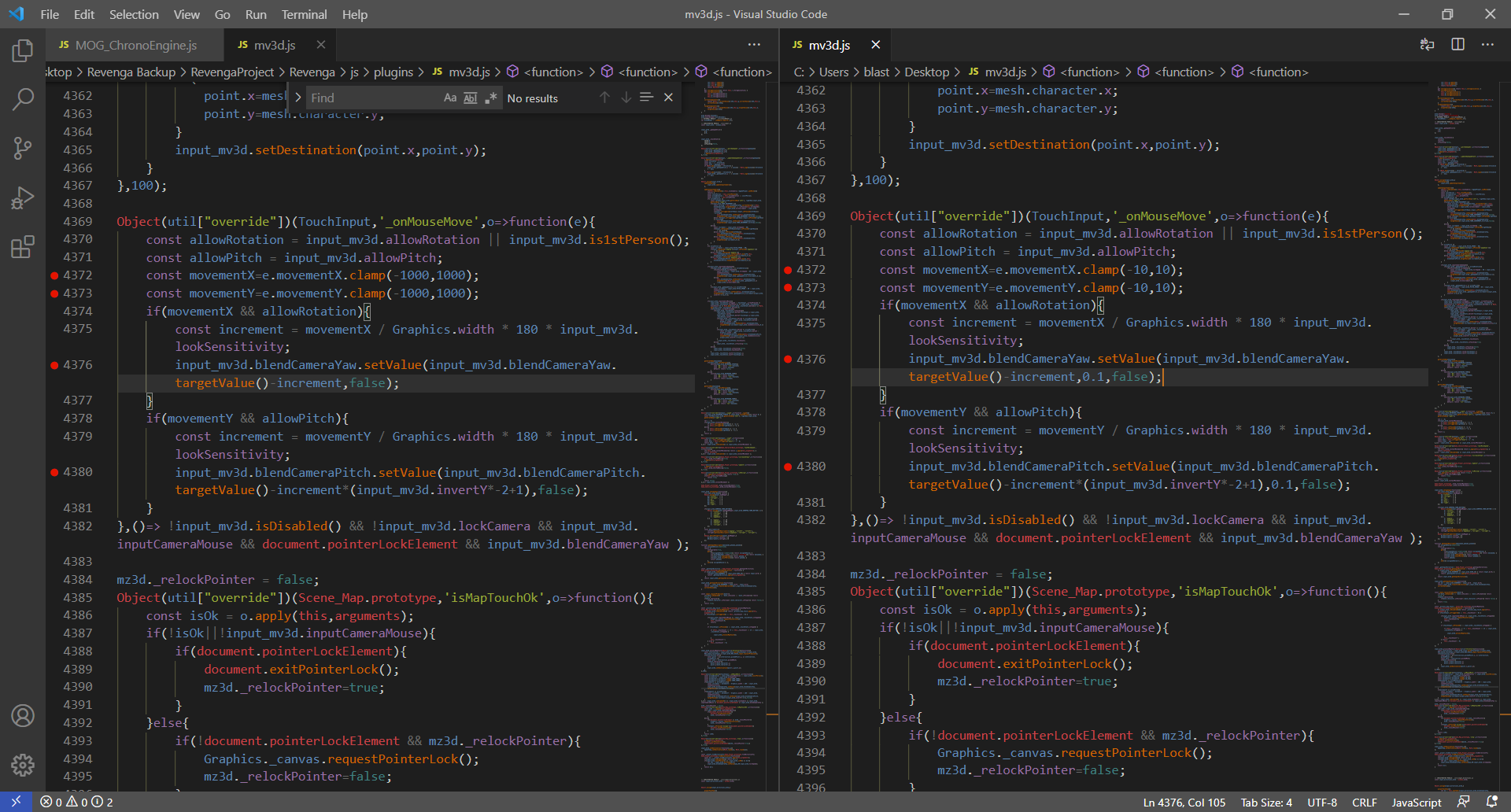
Just curious about an idea I have: is there a way to lock the camera from following the character going south or north and only follow the character if it goes east or west?
Hi this is awesome I am probably going to buy your bundle next week but I am just learning it now as we speak.
Hello, I want to build a game using MV3D and I wanted to know how much it supports. I'm making a game like etrian odissey 5 you think that MV3D can with a dungeon explorer with this detail,I plan to export large constructions to the game from blender so I want the textures to look good, and I also wanted to know if the skybox can rotate to do time effects, and if it supports more than 1 sky box at same time?
Thanks in advance for your answers.
Using large amounts of 3D models might cause performance issues. And currently skybox rotation and multiple skyboxes at once aren't supported.
I see, About the battle scenes, isn't there anything related to this yet?
I have a question how do you make 3d furniture? like bookshelves bed ex?
oh?
Hey! I've been experimenting with the free version and am planning to upgrade to Premium once I have a project to work on, but since all the comments seem to be tech support questions I thought I'd leave you a comment talking about how amazing this is! The amount of effort you've invested on it is amazing and it looks so good in all the trials I've done with it, thank you so much for creating the superb tool!!
hey is there a command to turn rotation on and off? testing out script now great work by the way!
Is it possible to move the camera with the mouse?
Is there a Roadmap for MV3D ?
Any chance for depth of field support?
It's not planned at the moment, but thanks for the suggestion.
The premium plugin is now included with mv3d.js and isn't needed any more. I'm not sure why the new version would cause any lag.